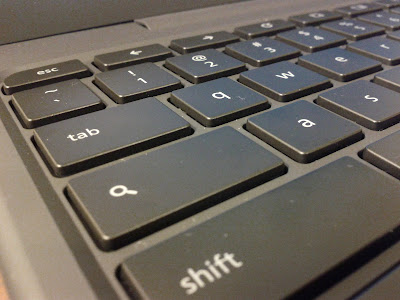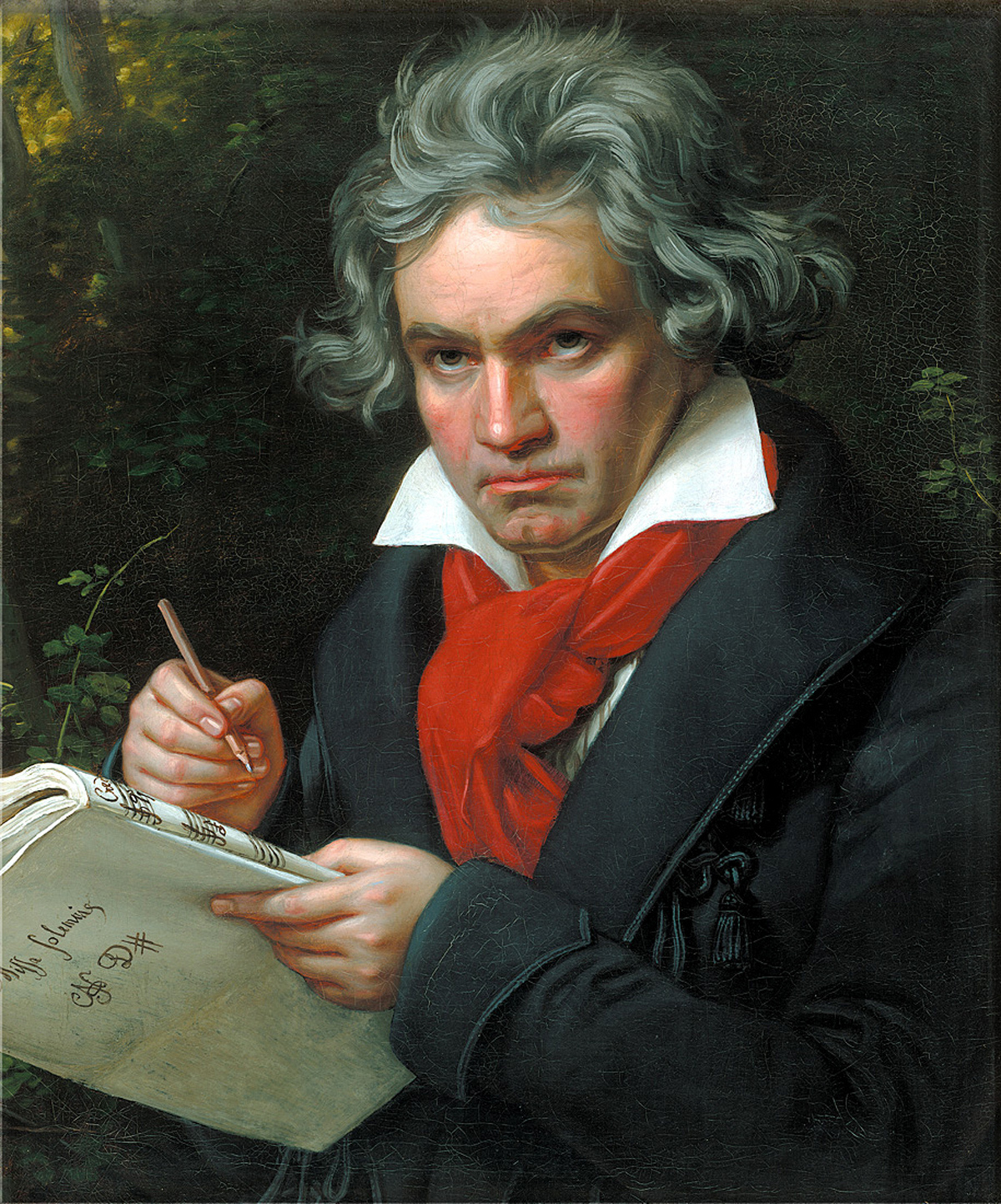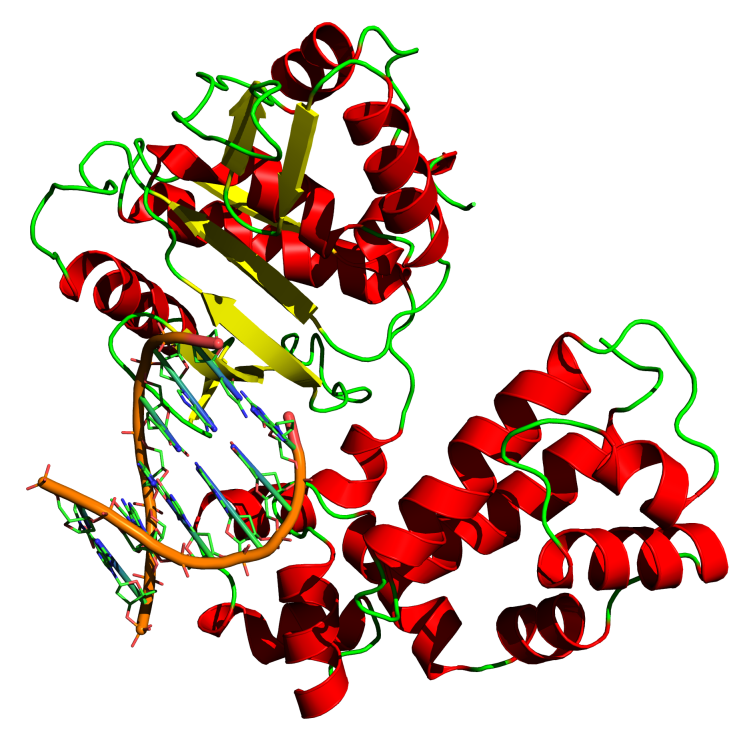Typically, when I get a new computer, the first few hours, if not days, are exciting. Yes, sometimes there's some frustration, a lot of files to transfer, and programs to install, but usually, there's a new operating system to try out, and a lot of neat little features to play with. Today was not the case, despite my first non-Windows computer. After a few moments of unboxing, only 5-ish minutes was needed to fully set up my account, including syncing all my bookmarks, extensions, and applications to my browser. By ten minutes, I was playing Sporcle's daily word ladder, and now, I'm writing this.
Typically, when I get a new computer, the first few hours, if not days, are exciting. Yes, sometimes there's some frustration, a lot of files to transfer, and programs to install, but usually, there's a new operating system to try out, and a lot of neat little features to play with. Today was not the case, despite my first non-Windows computer. After a few moments of unboxing, only 5-ish minutes was needed to fully set up my account, including syncing all my bookmarks, extensions, and applications to my browser. By ten minutes, I was playing Sporcle's daily word ladder, and now, I'm writing this. |
| The Chrome logo. |
To those unsure of what a "web-based" operating system means, here's the gist of it. Google believes that most of us spend a majority of our computer time in a web browser - visiting sites like Facebook, Youtube, News sites, and internet mail providers, or using web-based applications such as Google Docs, Presi, Piknik, and Lucidchart (and actually, there's not much that separates a site and a webapp). But most of our computer software, and what slows down the computer, is rarely touched, or used only for specific tasks.
 |
| There are plenty of web applications available. (note, the android is just a browser theme - Chrome OS is not currently related to Android) |
That's the basic software of it, and since it's just the Chrome browser, the computer skills are fairly easy to pick up. The features are simple, but you really cut to the chase and get right to work. If my computer were to spontaneously combust or be placed into liquid nitrogen, no data would be lost. Chromebook users could sign into a device that is not their own, and be running their programs in seconds.
But I'll show you some of the hardware. The computer came in a rather inspiring box:
... and had plenty of stickers for customizing. I've only used a couple so far...
The hardware is rather simple, all black with a matte finish.
The mac-like touchpad is rather large, and there's a standard size keyboard that's easy to type on.
The touchpad is also a button, and supports multitouch gestures.
The touchpad is also a button, and supports multitouch gestures.
A notable difference is the "search" button that replaces Caps Lock. Clicking it opens a new tab with your cursor in the url box, but you can change it back to Caps Lock if you really wish.
Software wise, it's really just the Chrome browser with a few new notifications showing the time, language, internet connection, and battery.
There's not much else to say for now, but I'm quite pleased with the computer. I previously said that the Chromebook's more of a secondary computer, and I still agree with that point, but my regular laptop remains untouched since I started using the Chromebook. It probably won't be needed for a while - until I am in need of a program that can't be loaded on a browser. This post was written without a problem, while I could chat with a handy Google Talk feature on a bottom panel. Pictures were uploaded directly from Picasa. I'll update you when I finally need to open my other computer, and perhaps then, I'll also describe some more experiences with the Chromebook.